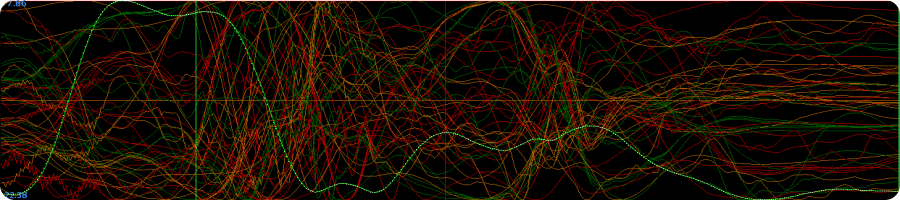Product Comparison
Massive Prime is our premium solution for creating and editing agents, scene layout, and producing shots. For projects that require custom agents Massive Prime is the appropriate solution. See the Massive Prime page for more information.
Massive Jet is useful for producing shots and for editing the physical characteristics of agents such as geometry, texture maps and shaders, but not for editing motion or brains. For projects that use our Ready to Run agents Massive Jet is all that's required to produce shots. For projects that require custom agents Massive Jet can also be used alongside Massive Prime, to increase the number of licences available for shot production. See the Massive Jet page for more information.
Massive for Maya is for shot production inside Maya. It's useful for scene layout, producing shots and also useful as a tool for character animation. See the Massive for Maya page for more information.
Massive for Max is for artists and designers alike who are using Autodesk 3dsMax for creating visual effects for film & television or architectural visualization. See the Massive for Max page for more information
Massive Prime and Jet are all that's required to produce crowd related shots, but we recommend using one of the supported renderers for best results. Even without a separate renderer it's still possible to render Massive scenes using the built-in Velocity renderer. When using Massive for Maya or Massive for Max, it is of course necessary to have a Maya or 3ds Max license, and licences of one of the supported renderers. The supported renderers are RenderMan, Air, 3Delight, Mental Ray, V-Ray and Arnold.
For a full description of these features click here
| Features Comparison | Massive Prime™
|
Massive Jet™
|
Massive for Maya™
|
Massive for Max™
|
| Agent Authoring | ||||
| Brain Editor |
x
|
|||
| Motion Tree Editor |
x
|
|||
| Action Editor |
x
|
|
|
|
| Body Editor |
x
|
x
|
x
|
x
|
| Skinning Editor |
x
|
x
|
x
|
x
|
| Material Editor |
x
|
x
|
x
|
x
|
| Create Agent variables for variation |
x
|
x
|
x
|
x
|
| Scene Setup and Agent Controls | ||||
| Agent Placement tools |
x
|
x
|
x
|
x
|
| Set and keyframe Agent variables |
x
|
x
|
x
|
x
|
| Post-simulation motion editing |
x
|
|||
| Directable character technology |
x
|
|||
| Lanes |
x
|
x
|
x
|
x
|
| Flow Fields |
x
|
x
|
x
|
x
|
| 3D Terrain Painting |
x
|
x
|
x
|
x
|
| Camera Editor |
x
|
x
|
||
| Lighting Editor |
x
|
x
|
||
| Real–time Agent Control via game controller |
x
|
x
|
||
| Agent Technology | ||||
| Vision |
x
|
x
|
x
|
x
|
| Hearing |
x
|
x
|
x
|
x
|
| Fuzzy Logic AI |
x
|
x
|
x
|
x
|
| Blend shape facial animations |
x
|
x
|
x
|
x
|
| Smart Stunts |
x
|
x
|
x
|
x
|
| Agent painting on terrain |
x
|
x
|
x
|
x
|
| Film-quality motion blending |
x
|
x
|
x
|
x
|
| Arbitrary Skeletons |
x
|
x
|
x
|
x
|
| Rigid Body Dynamics | x |
x
|
x
|
x
|
| Massive Cloth | x |
x
|
x
|
x
|
| Massive Hair | x |
x
|
x
|
x
|
| Rendering | ||||
| Optimized Rendering Pipeline |
x
|
x
|
x
|
x
|
| Render Passes |
x
|
x
|
x
|
x
|
| Subdivision surfaces |
x
|
x
|
x
|
x
|
| Generate render files |
x
|
x
|
x
|
x
|
Supported renderers (not included)
• 3Delight |
x x x x x x |
x x x x x x |
x x x x x x |
x x x |
| Integration | ||||
| .obj Import/Export |
x
|
x
|
||
| Import Maya Cameras and Lights |
x
|
x
|
||
| Export Maya Particle Cache and Motion |
x
|
x
|
||
| Import Maya Skeletons and Motion |
x
|
|||
| C/C++ Agent plugin API |
x
|
|||
| Python scripting API |
x
|
|||
| Runs inside Maya |
x
|
|||
| Runs inside Max |
x
|
|||
| MEL scripting API |
x
|
|||
| Learning | ||||
| Training Tutorials |
x
|
x
|
x
|
x
|
| Quick Start Guide |
x
|
x
|
||