Massive for Maya™
Feature Comparison
The power of Massive inside Maya
Massive's Academy award winning film technology is now simpler to use and more affordable than ever. There's no longer any reason to compromise on quality, scenes of hundreds of thousand can be created and rendered easily from within Maya. All that's required is a Maya license, Massive for Maya and an Agent. For an overview of what Massive for Maya can do compared to Massive Prime and Massive Jet please see the feature comparison page. For pricing please see the products page.
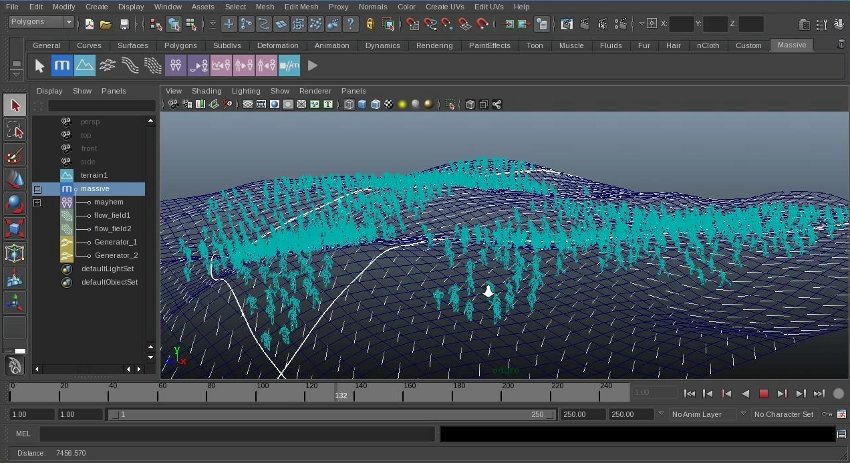
Seamless Maya integration
|
Massive for Maya provides seamless integration with the Maya user interface and workflow. Terrain, agent groups, placement generators, lanes and flow fields all turn up in the Outliner and the Attribute Editor. Editing scenes of tens of thousands of agents is simple and efficient. Almost everything can be modified using the standard Maya manipulators. All of the scene setup tools for terrain, placement, lanes and flow fields have been carefully integrated and adapted for use in a way that Maya users will find comfortable and familiar. The simulation workflow allows for intuitive running, recording and playback of simulations. To achieve this a record button has been added next to the transport controls and a special status indicator has been included in the Massive shelf. Scrubbing of simulations of thousands of agents in Maya is now as simple and efficient as scrubbing the animation of a single character. And if the Massive placement, lanes and flow field tools don't do everything that's required for the job then the MEL API can be used to achieve much more, such as scripted placement. 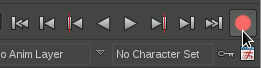
|

|
Lighting and Rendering
The Massive agents automatically appear in preview renders as well as batch renders alongside any other objects in the scene. Rendering in Maya works for Pixar's RenderMan, Air, 3Delight, Mental Ray, V-Ray and Arnold. This allows for lighting scenes using the familiar Maya lighting tools, without requiring any special effort to integrate Massive elements into the scene. All of this has been achieved with almost no loss of the efficiency and scalability of Massive.

Unlimited render licenses
Maya batch rendering with any of the supported renderers doesn't require a license, so renders can easily be executed on render farms. Previously only the Massive render plugins were license free, but due to the way batch rendering works in Maya we made Massive for Maya for batch rendering. This means that it isn't necessary to write out any render files for rendering, just kick off a batch render.
Edit simulations in the Maya graph editor
Any of the agents in a simulation can be made editable in the Maya graph editor. This allows for immediate editing of simulations without leaving the Maya environment. Any changes made to the animation in the graph editor automatically feed back to the Massive agents, so the tweaked agents will appear in the render even though the user sees a Maya character for editing purposes in the viewport. The editing process can even be used with complex animation control rigs, allowing animators and motion editors complete freedom to work however they want to.
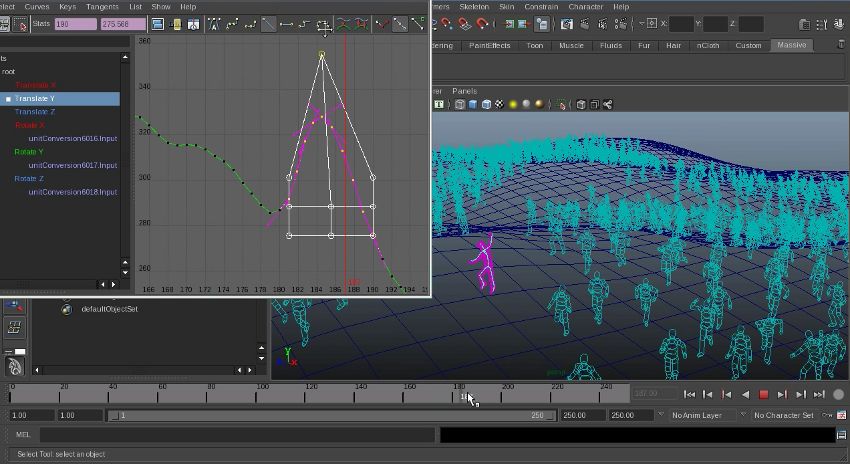
Directable characters
|
A major advantage of Massive for Maya is the ability to bring Massive's famous brains to character animation, providing another vital tool for creating the illusion of life. While animation studios have integrated Massive into their pipeline to do exactly this for years, the ability to create directable characters has not been within easy reach for those using off-the-shelf solutions. With Massive for Maya it's now possible to create characters using a handful of base cycles, takes and expressions that can handle such tasks as keeping alive, responding to the the focus of the shot, responding to simple direction, or simply walking along a path, thus reducing the amount of work required to fill out a scene with characters which are not currently the focus of the shot. For example, in a scene in which two characters are talking with eachother and a third character, say a mouse, is reacting, the mouse could be driven by it's Massive counterpart. The talking characters would drive their Massive counterparts thereby being visible to the mouse. Using attributes in the talking characters, their Massive counterparts could change colour to convey their emotional states to the mouse agent. The mouse agent then performs appropriately, using it's animation cycles, blend shape animations etc in response to the performance of the talking characters, and looking at whichever character is talking. Once the agents for a project have been created, setting up a shot for this technique requires only a few mouse clicks and the results happen in real-time. Any edits to the timing of the shot will simply flow through to the mouse performance. |
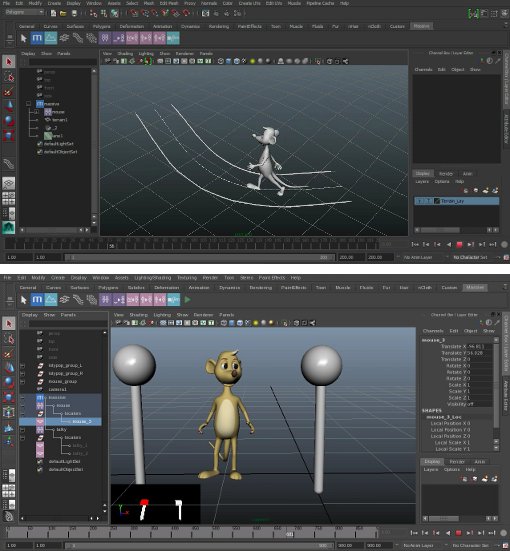
|
Tutorials
30-day Free Evaluation
Free trial evaluations of Massive for Maya are available with no obligation to purchase. To qualify for an evaluation, you must be a 3D professional working at a commercial 3D company (e.g., Film, Television & Games, Architectural Visualization, or Engineering Simulation). If you are an Autodesk Maya user and are interested in applying for an evaluation then please see our contact us page for more information.
