Massive for Max™
Feature Comparison
The power of Massive inside Autodesk 3ds Max™
Massive's Academy award winning film technology is now available to artists and designers alike who are using Autodesk 3dsMax for creating visual effects for film & television and stunning scenes for architectural visualization. With Massive for Max you can set up, simulate and render realistic groups of people automatically to add life-like features to your animations - all from within the familiar environment of 3DS Max, and no programming required. All that you need is a 3ds Max license, Massive for Max and an Agent. As an added benefit, the Ambient Agent™ comes bundled free-of-charge with Massive for Max. Our Ambient Agent is one of several Ready to Run Agents™ and is perfect for populating visualizations with people performing low–key background activities such as milling about, talking on a cell phone and engaging in casual conversation. For an overview of what Massive for Max can do compared to Massive Prime and Massive Jet, please see the feature comparison page. For pricing please see the products page.
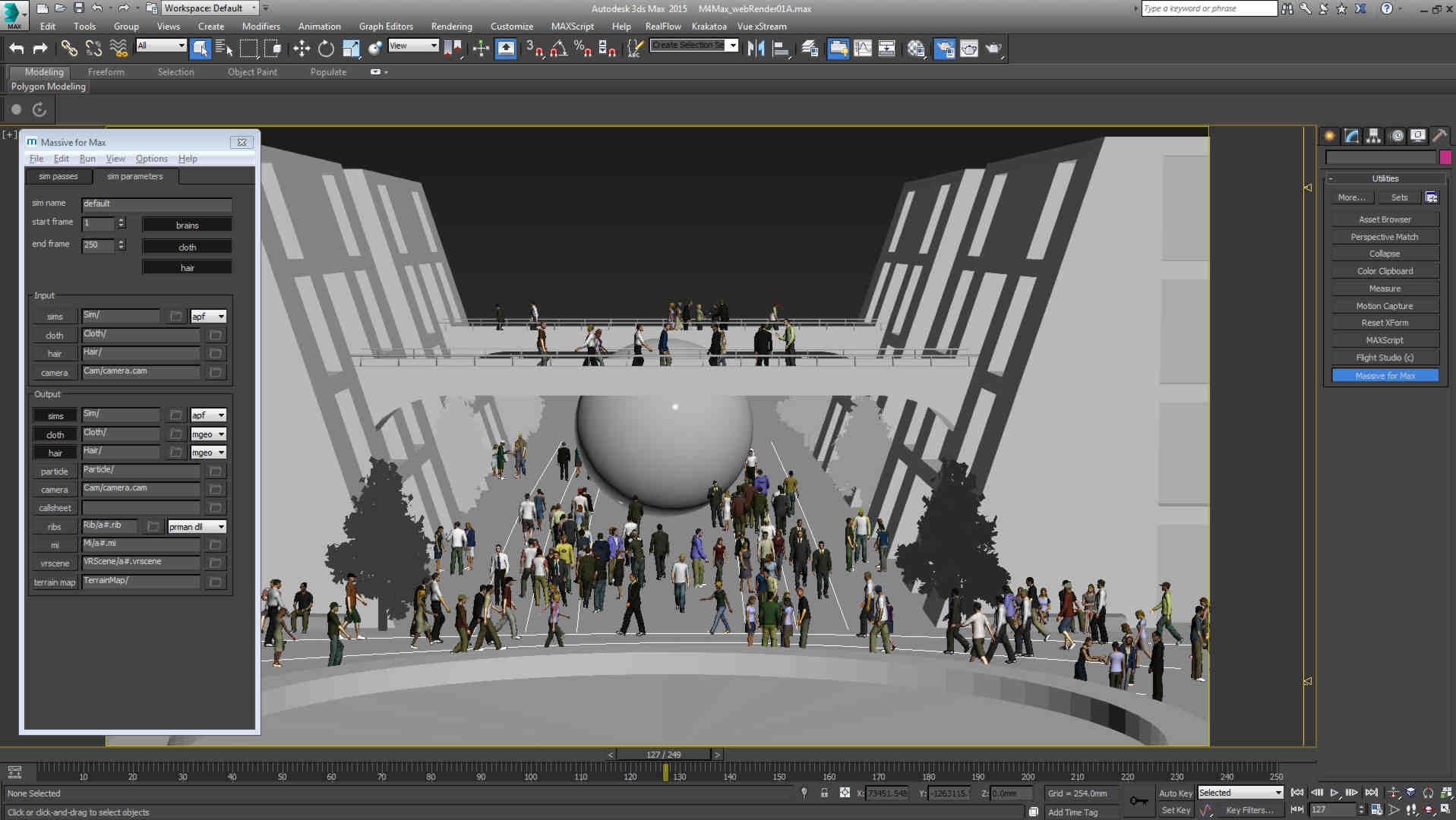
Seamless 3ds Max integration | |
|
Massive for Max provides seamless integration with the Max user interface and workflow. Clicking on Massive for Max from the Utilities Panel will open the Massive for Max dialog box for adding terrain, agents, placement generators, lanes and flow fields directly into your scene. All of the features in Massive have been carefully integrated and adapted for use in a way that Max users will find comfortable and familiar. The simulation workflow allows for intuitive running, recording and playback of simulations. To achieve this a record and scrub button have been added in addition to Max’s time controls. Scrubbing simulations of thousands of agents in Max is now as simple and efficient as scrubbing the animation of a single character. Adding PeoplePeople are the virtual humans in Massive simulations and are the most common Ready to Run Agents. Add as many agents as required to populate your scene. You can also adjust ratios of gender, variables for different kinds of clothing and accessories, and variables for different behavior. Agent geometry, texture maps, and displacement maps have been created at extremely high, film-quality resolutions. For example, we captured the film-quality motion for our agents at one of the top motion capture studios in the world. So whether you're rendering a foreground or background shot, you can trust that Massive Agents will always look unique and realistic of any crowd simulation software. Setting LanesJust like sidewalks and hallways in the real world, Lanes™ in Massive for Max provide pathways for characters to walk. The Lane tool is used to create a 2D or 3D lane by clicking and moving the mouse to add points to the path that your characters will follow. Use the Attribute Editor to adjust properties of the lane, such as adding or deleting points. One of the editor's features is Terrain which ensures that no matter how steep an incline or decline, your lanes will conform properly to a 3D terrain. Lighting & RenderingThe Massive agents automatically appear in preview renders as well as batch renders, alongside any other objects in the scene. Rendering in Max works for 3Delight, mental ray, and V-Ray. This allows for lighting scenes using the familiar Max lighting tools, without requiring any special effort to integrate Massive elements into the scene. All of this has been achieved with almost no loss of the efficiency and scalability of Massive. Unlimited render licenses3dsMax batch and render farm rendering doesn't require a license, so renders can easily be executed on render farms. |
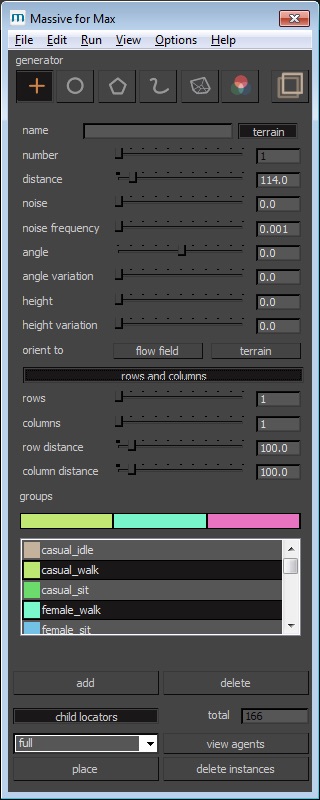
|
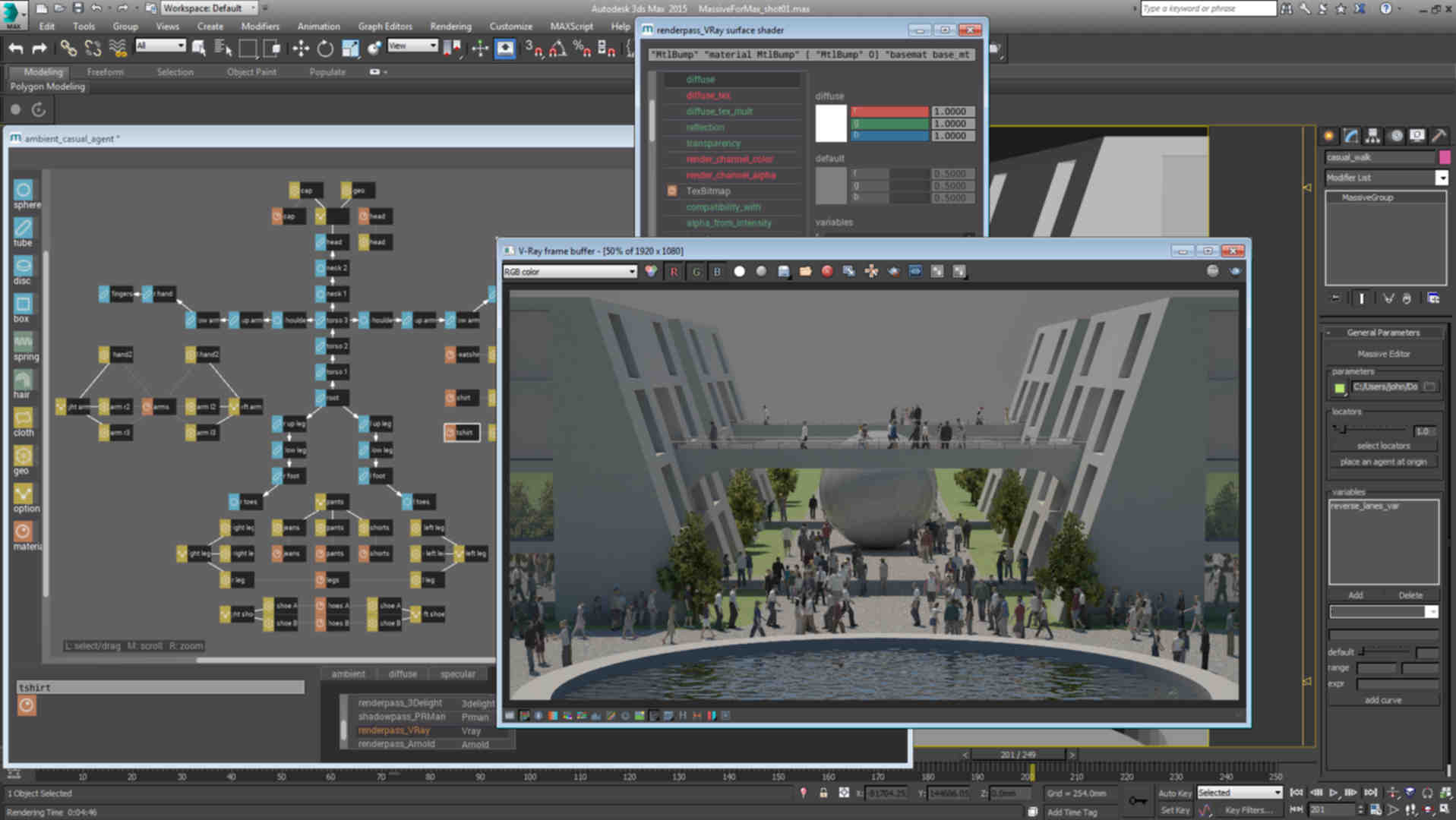
Affordability
Massive for Max is not only easy to master and the most capable crowd simulation software, its also the most affordable with the introduction of Massive Subscription pricing. Users can subscribe quarterly to Massive for Max for only USD $595, or annually for USD $1995. In addition, all Massive for Max users will receive a complimentary “Ambient Agent,” which normally sells on its own for USD $3000.
Tutorials
30-day Free Evaluation
Free trial evaluations of Massive for Max are available with no obligation to purchase. To qualify for an evaluation, you must be a 3D professional working at a commercial 3D company (e.g., Film, Television & Games, Architectural Visualization, or Engineering Simulation). If you are an Autodesk 3dsMax user and are interested in applying for an evaluation then please see our contact us page for more information.
